For year and years, I kept a hand-written to-do list that looked like this.
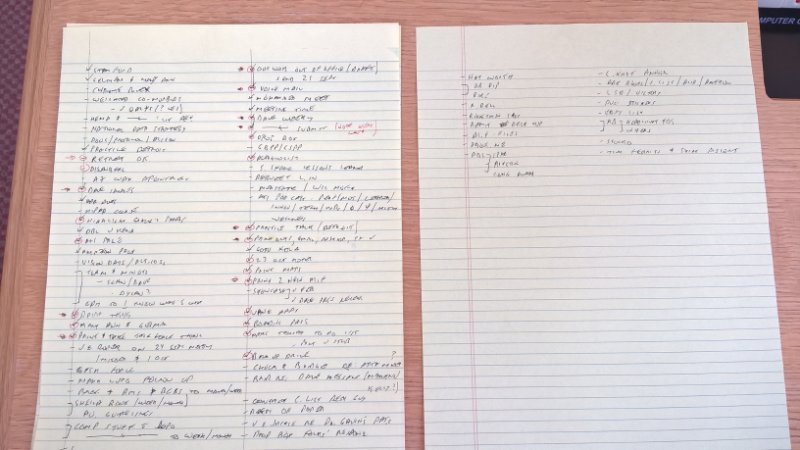
At any given time, it had maybe 50-100 items on it. That’s crazy. If you make lists like that, stop. Long lists like that are depressing. They never end, and you’re never done. It is impossible to complete a list like that, and so I often felt like I failed or I needed to work harder.
To-do’s online
As digital resources developed, I switched from handwritten to-do lists to software to-do lists. This was better because I didn’t have to go looking for my handwritten copy lost in my stacks of papers on my desk. And I could easily rearrange and organize tasks by priority. But it was still an overwhelming list. I’ve used lots of different applications for this, and the latest is a free program called WorkFlowy. This is what a to-do list looks like in WorkFlowy.
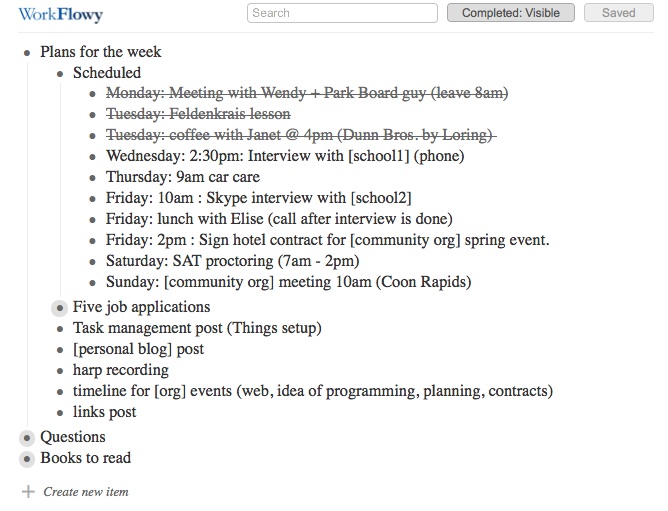
It’s more manageable, but it’s still a long list.
Here’s what my to-do list looks like today.
Three to-do’s a day
Three things. That’s it. At the end of every workday, I write down three things that I promise myself I will complete the next day. Some days, it takes me all day to do those three things. Some days, I finish early and I either take the rest of the day off, or I do a fourth thing. But every day, I finish my three things. And I feel like a hero. I feel done.
So what happened to the 97 other things on my to-do list? When I was using WorkFlowy, I started moving my top three things to the top of the list. WorkFlowy allows you to “collapse” lists you are not using, so I could view my top three to-dos and just the subheadings for the rest of my list. Ultimately, that didn’t work for me. Even though I was only looking at my top three, the weight of the rest of the list was still there.
That is why I started writing my top three to-do’s in a physical notebook. The notebook gets me away from the computer screen and away from that overwhelming list that I know is there, even if it is partially hidden. I use a notebook instead of sheets of paper because it’s harder to lose a notebook on my desk. And really, since it’s just three things, I can usually remember what I wrote down the night before, so I don’t even have to open the notebook to know what to do.
But I still have to somehow keep track of the 97 things. WorkFlowy is good for that. It’s very easy to create lists and sublists. But even though I broke free of WorkFlowy for my top three, having that long list of things I still had to get to seemed depressing every time I opened the program.
Keep your daily RCIA to-do list to just THREE items and feel like a hero every day!
Mindmaps
That led me to try mindmaps. I’ve used mindmaps off and on for various things. In fact, when Diana and I were dreaming about starting TeamRCIA, I created a hand-drawn mindmap to help us imagine what it might look like. This is an example of a mindmap.
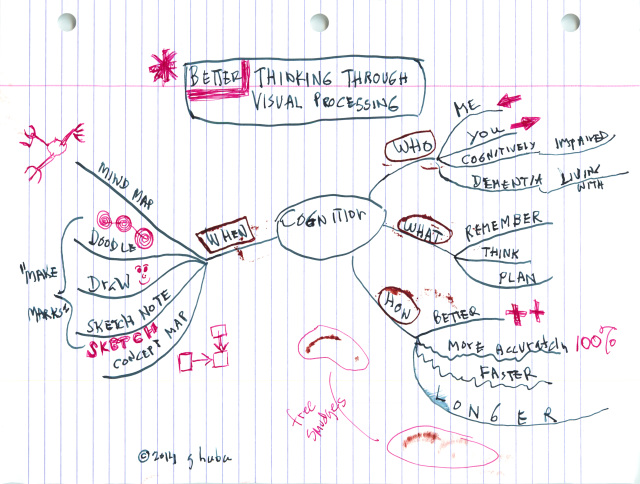
I stopped using mindmaps for a while because they are difficult to manage and revise. But now there are dozens of mindmap applications online, and they are much easier to use. I now use the free version of MindMaple.
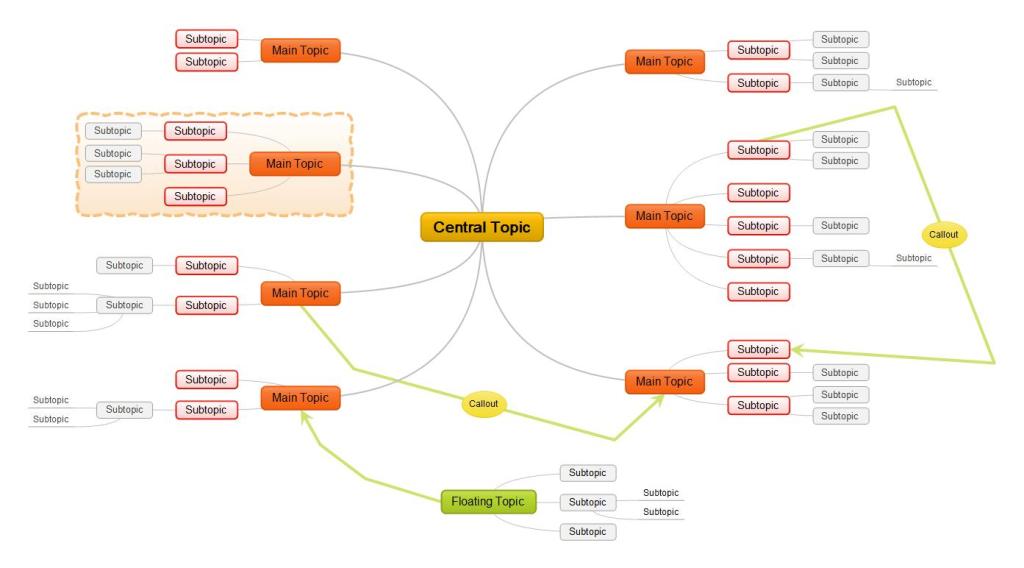
With MindMaple, I can keep track of brainstorms, to-dos, appointments, talks, goals, and anything else I can imagine. And the mindmap format is, for me, a good mix of visual and textual that helps me see in one glance what his high priority (weighty) and what is just hanging around for possible future use (light).
So now, at the end of each day, before I write down my three things, I open MindMaple. I delete the items I have finished that day. I add any new items that I need to track. And I decide which three things, from the entire map, that I am going to do the next day. I write those down in my notebook, confident that tomorrow I will finish those three things.
How do you do it?
I’d love to hear how you manage your to-do lists. Please share some ideas below to help the rest of us get better at feeling like heroes.
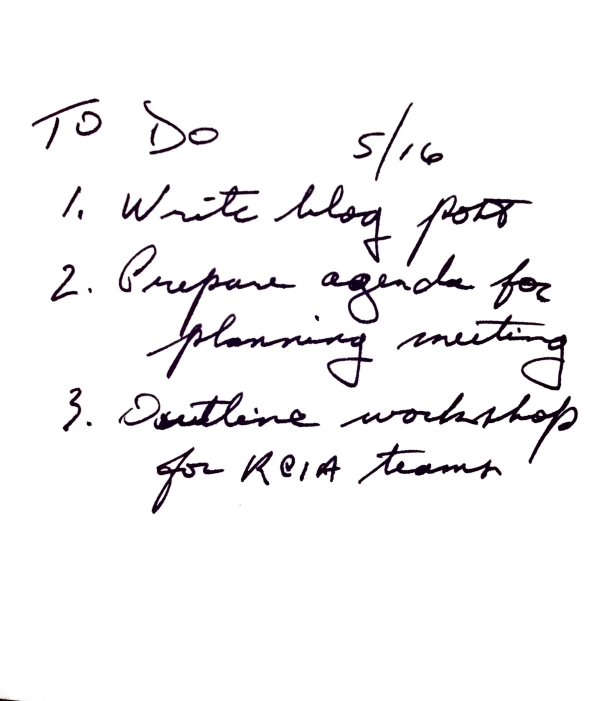




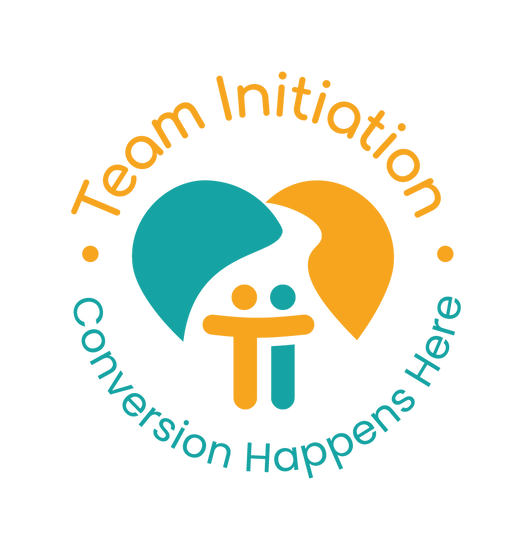


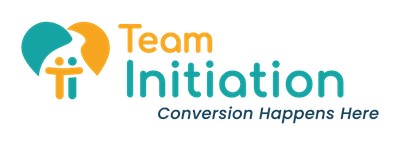

I use Toodledo (www.toodledo.com) to track to-dos. Mostly I use the website, but it also has apps for Android and iOS. Everything I need to do is accessible wherever I am. If something new comes up, I can quickly add it and then not worry about forgetting about it.
For prioritization I use the 1 Minute To-do List technique (http://www.michaellinenberger.com/free1MTD.htm). I’ve mostly moved on to his more advanced Manage Your Now version of it, but the idea is the same. It helps me fairly easily take the list of 100+ items to do and easily see what must be done today and what should be worked on in the next few days. It keeps it reasonable and not overwhelming, similar to your method of choosing 3 things.
Trello is also a (free) great option for people, it is based off the kanban paradigm. It allows you to add notes, pictures and website links to the boards! In my opinion great for planning complex events and ideas. Also allows email reminders and multiple team member logins. (FYI Trello does have a learning curve to use in the most efficient manner).
https://trello.com/
…and for those people who still prefer the good ‘ol’ fashioned to do lists’, try Wunderlist (it is MUCH better than your recommended program). It is a smarter way to list your ‘to do list’ (you can set up dates, with email reminders to specific people, set up categories (e.g. by name or team or sense of urgency, and you can move items to different categories at varies times). This service is also a free one.
https://www.wunderlist.com/
Both Trello and wunderlist can be used on multiple devices (Mac/PC, Smartphones, Tablets).