Several people have reported trouble playing back the video. We have a few ideas that might help, but we are not too sharp about computer stuff ourselves. So if you have a techie friend, he or she can probably solve your problem more easily than we can.
That said, here are a couple of things to try.
Make sure you have the latest version of your browser installed. If that doesn’t work, try switching to a different browser. Diana uses Internet Explorer. Nick uses Google Chrome. Nick’s mom uses Firefox. The videos are playing fine on all those browsers.
IE http://windows.microsoft.com/en-US/internet-explorer/products/ie/home
Chrome http://www.google.com/chrome/intl/en/make/download.html?brand=CHKZ
Firefox http://www.mozilla.com/en-US/firefox/new/
Safari http://www.apple.com/safari/
Make sure you have the latest version of Adobe Flash installed on your computer.
http://www.adobe.com/support/flashplayer/downloads.html
If you are viewing the video at work, try viewing it at home. Many work computers are set up behind firewalls that disrupt smooth video playback.
If you are viewing the video on a wireless laptop, iPhone, or iPad, try viewing it on a computer that has a hardwire connection to the Internet.
Start the video, mute your speakers, and let the video play through once while you work on something else. Then view it again with the sound on. Note there are two progress bars, one blue and one grey. The grey one is the download progress. If the download is slow, the blue playback progress bar will catch up to it and stop until the download progresses some more. If you play the entire video through once, it should play through the second time more smoothly.
Try viewing the video directly on the Vimeo site. To do that, click on the Vimeo icon on the bottom right of the progress bar.
If that doesn’t work, once you are on the Vimeo site, try switching to their HTML5 player by clicking on the link on the lower right below the video.
We sure hope one of those solutions works for you. If you have any other suggestions for folks to try, please enter them into the comments box. We can use all the help we can get here! Thanks everyone.



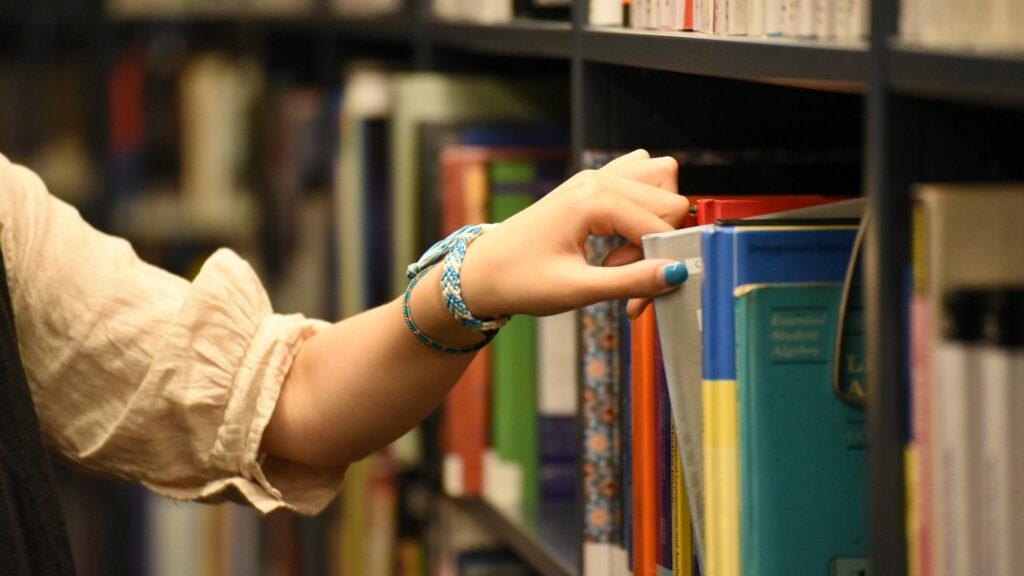


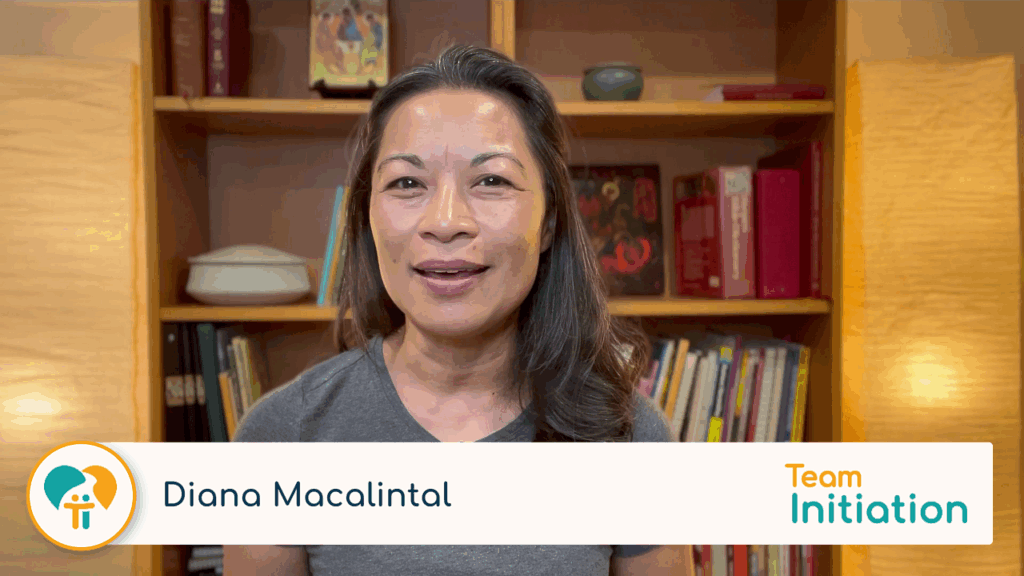


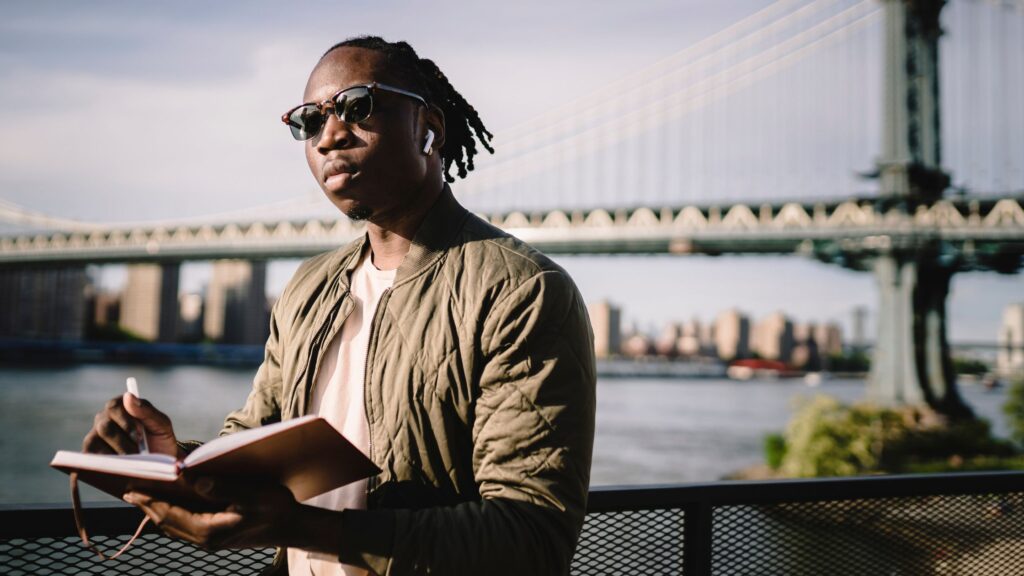




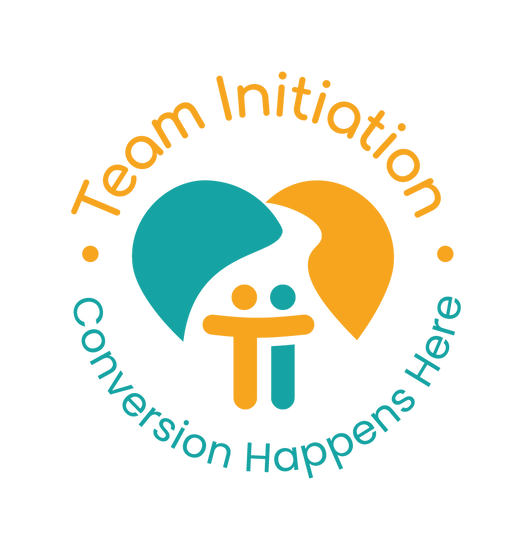


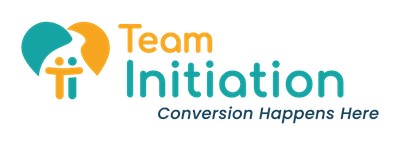

Saw first two fine
No luck today
Same iPhone
Nice videos!