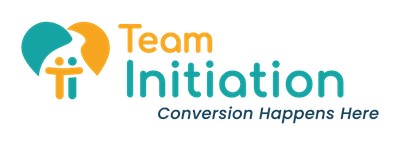If the video stops and starts: Click the white triangle at the bottom left of the video box, then pause the video by clicking the two white parallel bars that appear where the white triangle had been. The video will pause, but it will continue to download. You can see the progress of the download by watching the gray bar at the bottom of the video box. Once the gray bar has reached the right of the video box, the video is fully downloaded, and you can click the white triangle again and watch the video without interruption from downloading pauses.
To see the video full-screen, click on the four arrows at the bottom right of the video screen, next to the “vimeo” logo.
To see the video at a higher resolution, click on HD at the bottom of the video screen.